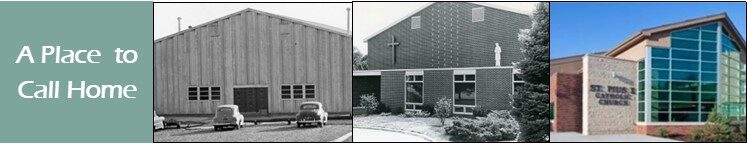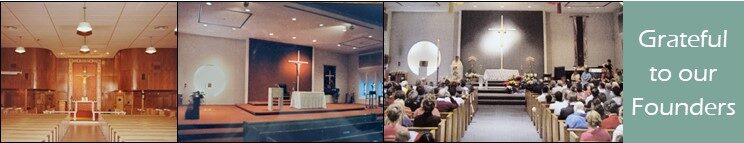To use ParishSoft, you will first need to create an account. We approve your account and link it to your parish registration information already in the system.Once the account is approved, you can log back in to finish registering for the parish.
Step 1: Register for ParishSoft Navigate to https://omaha.parishsoftfamilysuite.com/
Select “New User?” to create an account.

In New User Registration, be sure to select “St. Pius X Parish” (Not St. Pius X/St. Leo School) as the organization in the drop down menu.
 Choose a username and fill out your personal information.
Choose a username and fill out your personal information.
Make sure to give us an email address you check regularly. This email address will be a primary means of communication between you and parish staff.

Under the “My Family” tab, click on “Family Detail” to check, correct, and fill in needed information. 
A pop-up box will appear that looks like the one below. Make sure all information is filled in and correct. To edit or add anything, you will need to click the teal Edit button at the bottom of the window. Before closing or moving to another tab, click save or save and close.  After completing family details, click on the member details tab at the top of the the pop-up window to check and edit individual family member’s details. Every member in your household should have information entered for them.
After completing family details, click on the member details tab at the top of the the pop-up window to check and edit individual family member’s details. Every member in your household should have information entered for them.
There you can edit your family information, add a spouse and any children living at home. To add family members click the add tab.
If your registration can simply be transferred from another parish, you may only need to confirm all family member info is correct.
Make sure all family member details are filled in, full names, birthdates, religion, contact information, etc. for each family member in your household. (The sacraments tab is currently not working-please call the office with this information)
Fields with an asterisk must be completed.